Top 6 Paid Cloud Services for Video Storage
Facing storage limits with free cloud services? High-quality videos can take up to 4GB for just 40-90 minutes of footage, quickly consuming free storage space.
It’s time to consider paid cloud storage. With high-capacity plans, you can efficiently store all your high-definition videos and benefit from features that enhance productivity.
In this article, we’ll introduce the Top 6 Paid Cloud Storage Services for Video Storage and guide you on choosing the best service for your needs.
Understanding Cloud Services
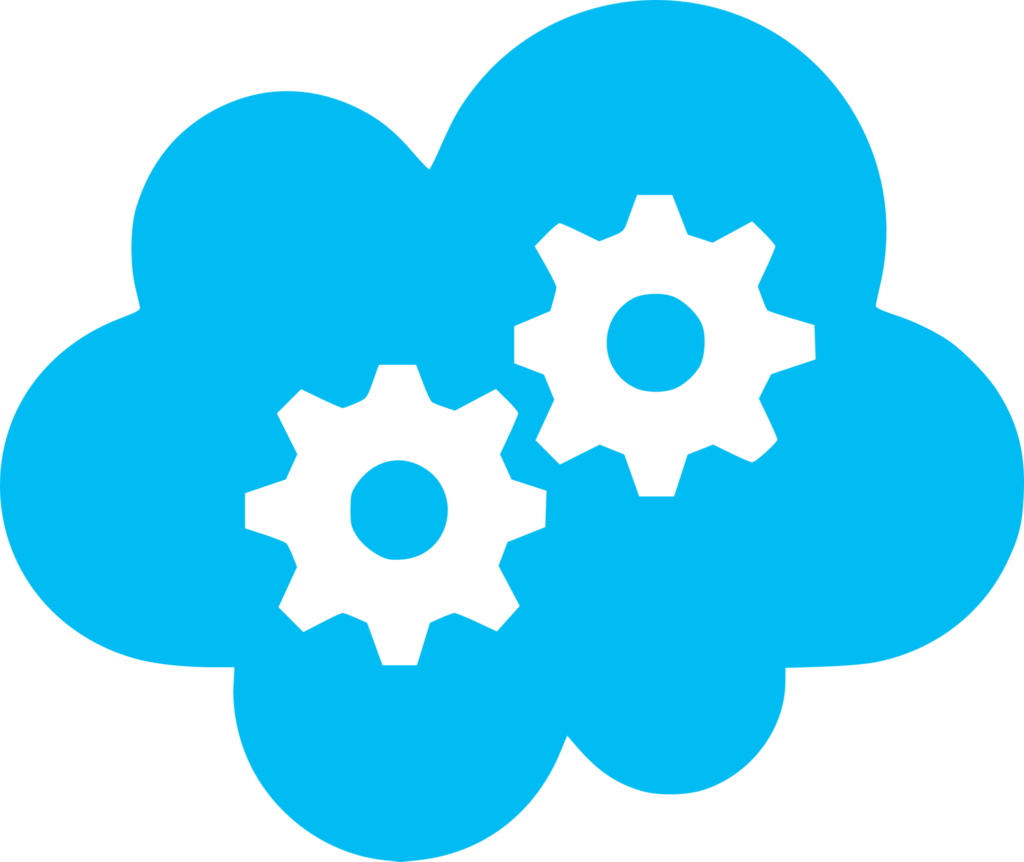
Cloud services are internet-based platforms that provide computing and data solutions.
Traditionally, data storage and application management required personal computers or servers.
However, cloud services enable these tasks to be performed on remote servers online, making data accessible from any device.
For example, storing photos in the cloud allows access from smartphones or computers anytime, anywhere.
Email services, online storage, and gaming platforms are typical examples of cloud services.
With cloud services, you can save device storage and always access the latest software.
These services are invaluable for securely managing and sharing data for both businesses and individuals.
This ensures your crucial data is protected even if your device fails or is lost.
 編集長
編集長Mastering cloud storage frees you from the constant worry of “not enough space”!
Key Considerations for Choosing Paid Cloud Storage
When saving videos in the cloud, balance “capacity and cost” first. Compare monthly or yearly fees against necessary storage, and check for unlimited plans.
Also important are “upload speed and file size limits.” Frequent uploads of large videos can be stressful if speeds are slow. Opt for cloud services optimized for fast connections to boost efficiency.
“Ease of use across multiple devices” is crucial. Choose services with intuitive apps accessible from smartphones and PCs for convenient video access on the go.
For team projects, “sharing features” like link and folder sharing or comments help streamline collaboration.
Finally, “security and service reliability” are non-negotiable. Ensure encryption and two-factor authentication are in place, and verify the provider’s trustworthiness and support.



Don’t just go for “cheap” cloud options. Speed and ease of use are essential!
Affordable High-Capacity Cloud Storage
Google One (Paid Google Drive)
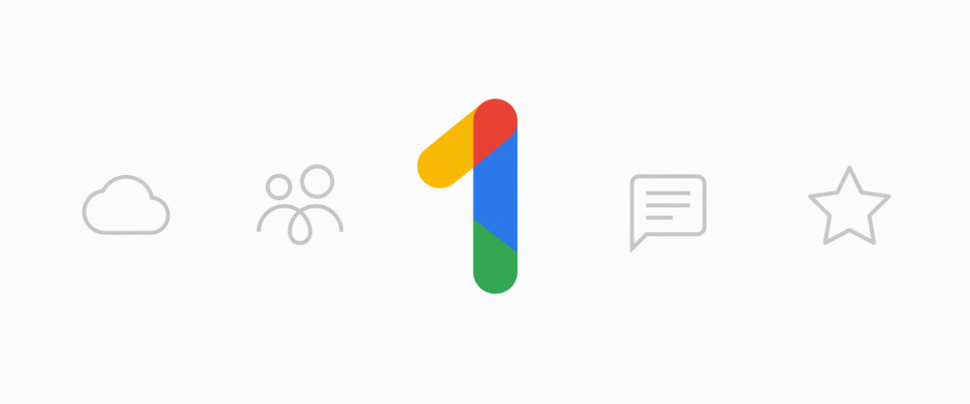
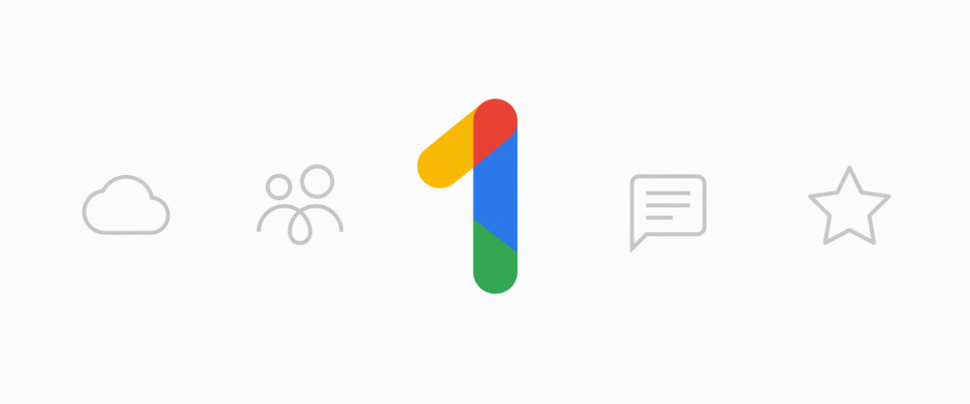
| Item | Details |
|---|---|
| Storage Plans | 100GB / 200GB / 2TB, etc. |
| Pricing | 100 GB Plan: approximately $16 USD per year |
| Upload Limit | Up to 750GB per file |
| Access Methods | PC browser, mobile app |
| Security | Two-factor authentication, encrypted communication |
Google Drive’s paid version offers 100GB plans starting at approximately 2,500 JPY/year. Integrated with Google Photos, it auto-saves videos shot on your smartphone. Manageable with a single Google account, it’s easily accessible from both smartphones and PCs.



Managing everything through your Google Account is convenient! A must-consider for Google users!
pCloud


| Item | Details |
|---|---|
| Storage Plans | 500GB / 2TB Lifetime |
| Pricing | Approx. 48,000 JPY for 2TB plan (Lifetime) |
| Upload Limit | No file size limit |
| Access Methods | PC sync software, browser, mobile app |
| Security | TLS/SSL encryption, optional zero-knowledge encryption |
pCloud offers a unique lifetime license, allowing perpetual use after a one-time purchase of 500GB or 2TB plans, making it a cost-effective long-term option.
The PC sync software ensures automatic backups, adding convenience.



For long-term use, pCloud is unbeatable! Owning a cloud with a one-time payment is unique!
Cloud Storage Ideal for Team Collaboration
Dropbox


| Item | Details |
|---|---|
| Storage Plans | 2TB / 3TB+ (Varies by plan) |
| Pricing | Plus 2 TB Plan: approximately $9.70 USD per month |
| Upload Limit | 50GB (via browser) |
| Access Methods | PC sync software, browser, mobile app |
| Security | Two-factor authentication, file recovery |
Widely used globally, Dropbox excels in team collaboration and handling large data exchanges. Paid plans offer 2TB+ capacities with version history, allowing easy file recovery. Its robust collaboration features streamline video sharing among team members.



Dropbox is the go-to for file sharing! Ideal for team projects!
Microsoft OneDrive


| Item | Details |
|---|---|
| Storage Plans | 100GB / 1TB (Microsoft 365) |
| Pricing | Microsoft 365 Personal (1 TB): approximately $84 USD per year |
| Upload Limit | Up to 250GB per file |
| Access Methods | PC sync software, browser, mobile app |
| Security | Two-factor authentication, Personal Vault |
OneDrive’s deep integration with Office apps is a major advantage. With a Microsoft 365 subscription, users get a 1TB plan, allowing seamless management of videos alongside Word and Excel files. For Windows users, direct manipulation via Explorer enhances workflow productivity.



Office users will find OneDrive optimal! Manage videos and documents effortlessly!
Box


| Item | Details |
|---|---|
| Storage Plans | Business plan offers unlimited |
| Pricing | Business Plan: Approximately $11.60 USD per user per month |
| Upload Limit | 5GB to 150GB (depends on plan) |
| Access Methods | PC, browser, mobile app |
| Security | Admin permissions, SAML authentication |
Highly regarded for corporate use, Box offers robust permission management and commenting features, ideal for video production reviews. The business plan includes an unlimited storage option, ensuring scalability for large projects.



For large teams or corporate users, Box is the choice! Efficient management with detailed permissions!
Other Noteworthy Cloud Storage Options
Apple iCloud
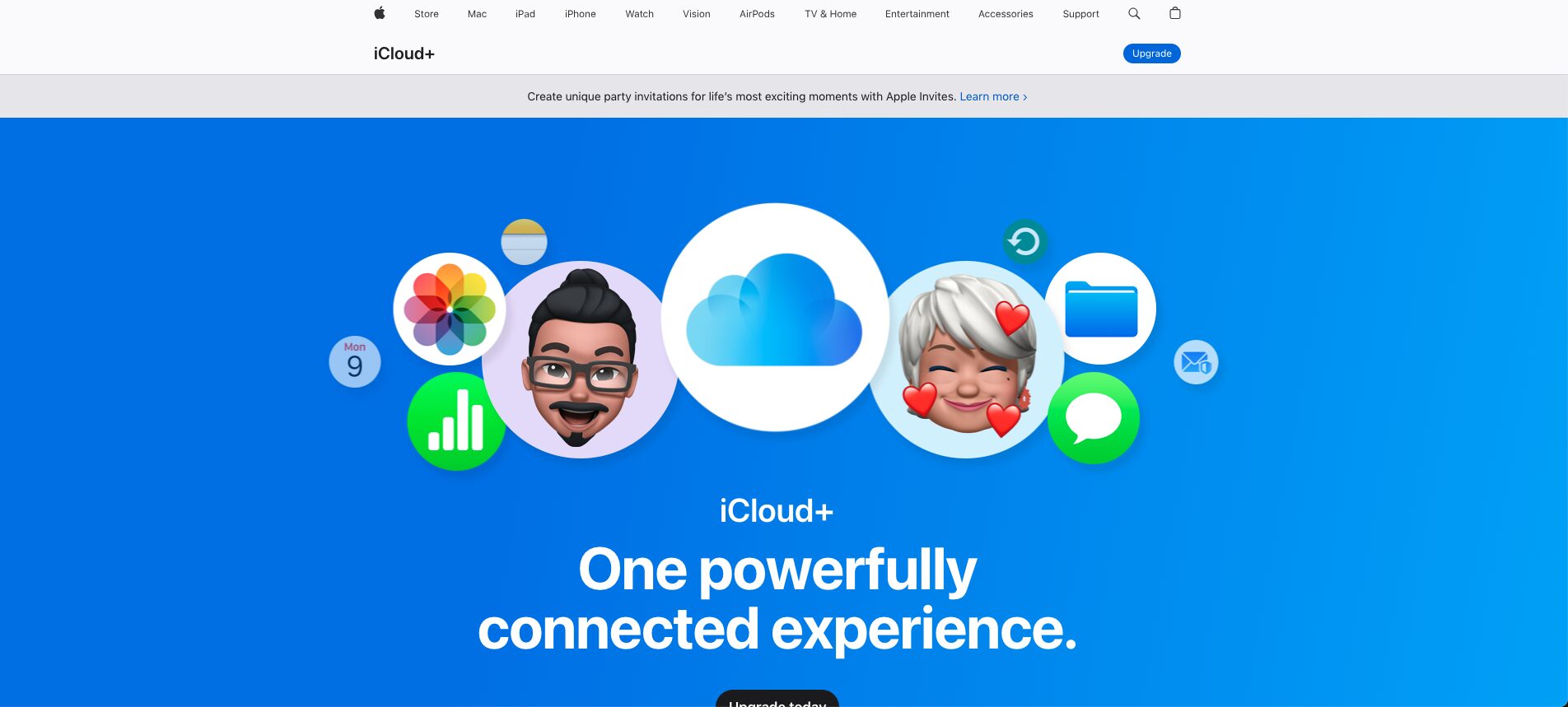
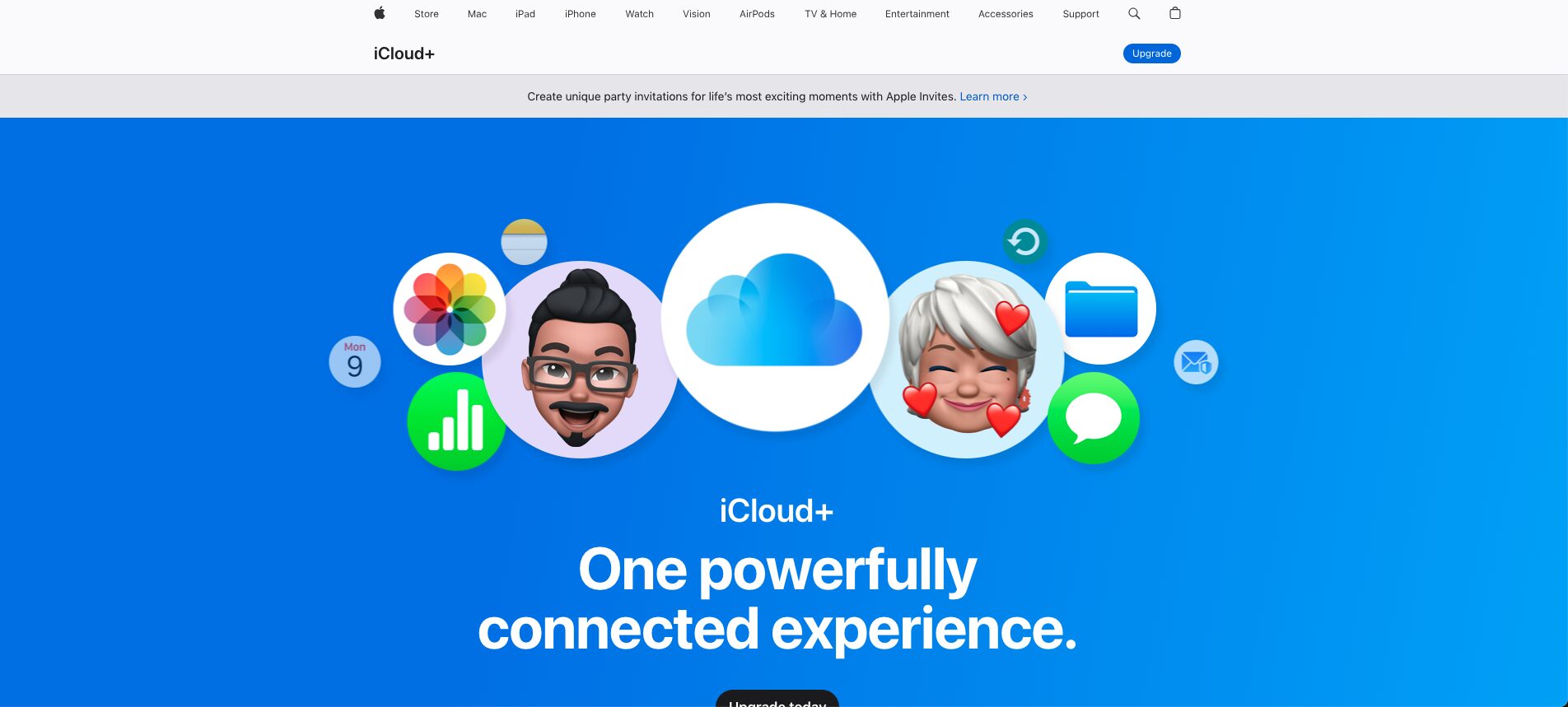
| Item | Details |
|---|---|
| Storage Plans | 50GB / 200GB / 2TB |
| Pricing | 50GB Plan: From approx. $0.84 USD |
| Upload Limit | Up to 50GB per file |
| Access Methods | Mac, iOS, Windows apps |
| Security | Apple ID two-factor authentication |
Seamlessly integrated with Apple devices, iCloud automatically saves videos shot on iPhones and allows smooth data sharing with Macs and iPads. With plans ranging from 50GB to 2TB, Apple users quickly appreciate its usability and convenience.



For iPhone or Mac users, iCloud is the top choice! Seamless device integration is unbeatable!
Amazon Drive/Photos


Prime members can store unlimited photos, with 5GB free for videos, expandable through additional plans.
| Item | Details |
|---|---|
| Storage Plans | 100GB to 1TB+ |
| Pricing | 100GB Plan: Approximately $16.00 USD per year |
| Upload Limit | Up to 50GB per file |
| Access Methods | PC browser, mobile app |
| Security | Amazon account authentication, encrypted communication |
Prime members enjoy unlimited photo storage, with 5GB free for videos. Additional storage plans accommodate large video collections. For Amazon users, billing is streamlined and hassle-free.
Conclusion
For safely storing high-quality videos long-term, paid cloud storage is a powerful option.
While free plans quickly reach capacity, paid services offer not only large storage but also convenient sharing features and robust security to protect valuable videos.
Select the service that best fits your production style, whether for individual use or team projects, and enhance your video creation process. Using multiple services as needed can further strengthen your backup system. Protect your important video data and dive into your creative projects with confidence!





Comments