Best Free Cloud Storage for Videos in 2025: Secure and Easy Video Backup Solutions
Are you tired of running out of space for your video files? Or worried about losing important footage if your laptop crashes? Video files are massive and can quickly overwhelm your device’s storage. That’s why finding the best free cloud storage for videos is essential in 2025.
With the right cloud storage, you can keep your videos safe, free up space on your devices, and access your footage anywhere, anytime. In this comprehensive guide,
we’ll break down what cloud storage is, why it’s perfect for video backups, and our handpicked 7 best free cloud services for video storage.
What Is Cloud Storage, Exactly?
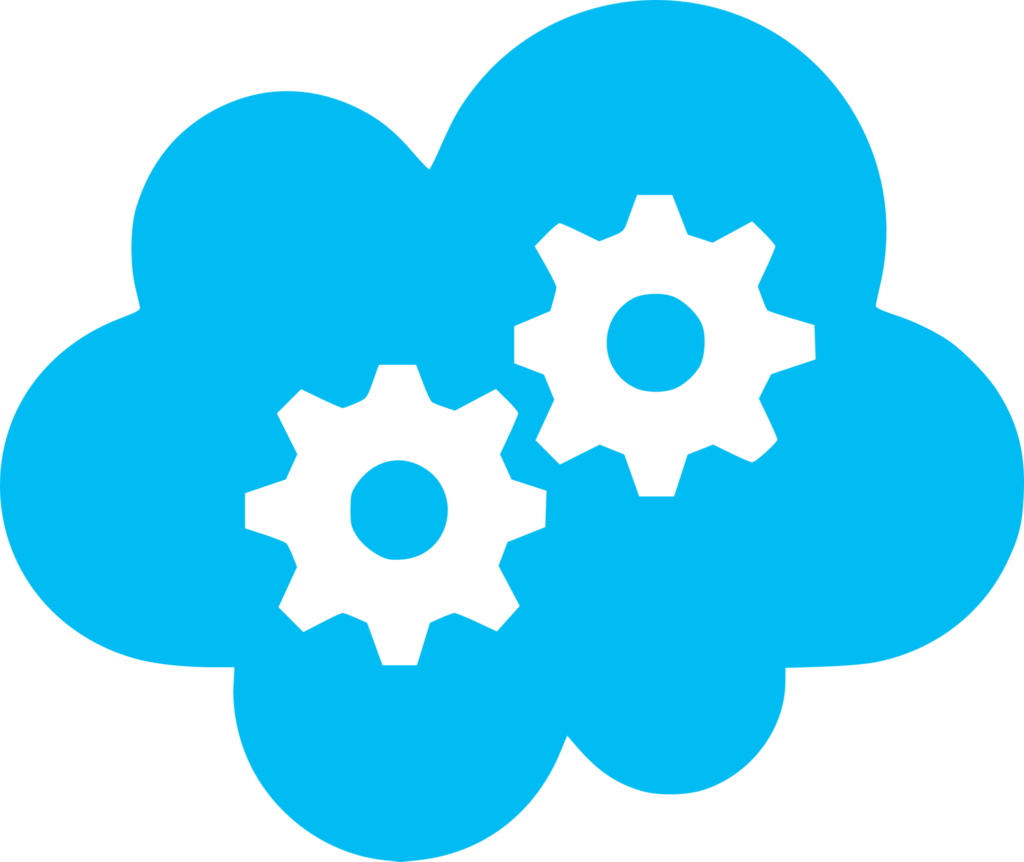
Cloud storage is a service that allows you to store data on remote servers, accessible over the internet. Instead of worrying about your device’s limited capacity or hardware failures, your files are kept safe in secure data centers.
You’ve probably used cloud services already—like Google Drive or Dropbox—without realizing how powerful they are for video storage and backup. Cloud storage ensures you can always retrieve your videos even if your device is lost, stolen, or damaged.
Why Use Cloud Storage for Videos?

Cloud storage lets you store videos online instead of only on your computer or phone, so you can:
- Back up videos safely to prevent loss from device failure.
- Access your videos anytime, anywhere—from your PC, smartphone, or tablet.
- Share videos easily with friends, family, or colleagues.
- Expand storage capacity without expensive hardware upgrades.
 Chief Editor
Chief Editor“I can’t believe I almost lost my trip videos before I switched to cloud storage. Never again!”
For video creators, vloggers, and families with lots of home movies, cloud storage is a lifesaver for protecting and organizing video content.
3 Reasons You Need Cloud Storage for Videos


1. Protect Your Memories & Important Files
Videos often capture your most valuable memories or critical work projects. Cloud storage provides automatic backups, so even if your device crashes, you won’t lose a single second of your videos.



“My phone once died during a family event. Thank goodness my videos were already backed up!”
2. Access Videos Wherever You Are
With cloud storage, your videos aren’t stuck on one device. You can watch, edit, or share them anywhere, whether you’re at home, on vacation, or at work.
Imagine being on a trip and instantly sharing a video with your family back home—that’s the power of cloud storage.



“It’s amazing being able to show vacation clips to friends while I’m still traveling!”
3. Expand Storage Without Buying New Devices
Video files eat up space fast. Cloud storage allows you to start with free plans and easily upgrade to more space as your needs grow, saving you from buying costly external hard drives.



“I love not having to worry about my phone filling up every time I shoot a new video.”
How to Choose the Best Cloud Storage for Videos
When evaluating cloud storage services for videos, keep these three factors in mind:
☑Storage Capacity & Speed: Videos are big. Look for generous free space and fast upload/download speeds. Google Drive and Dropbox, for example, offer plans with plenty of room and quick data transfers.
☑ Security & Privacy: Videos may include personal or sensitive content. Strong encryption and reliable privacy policies protect your files. Services like OneDrive use advanced security to keep your data safe.
☑ Integration & Usability: Choose a service that works seamlessly with your devices and apps. iCloud is ideal for Apple users, while OneDrive excels for Windows and Office users. A simple interface also makes it easier to upload and manage videos.
The 7 Best Free Cloud Storage Services for Videos in 2025
Here are our top picks for the best free cloud storage for video backups:
1. Google Drive


| Item | Details |
|---|---|
| Free Plan | 15GB |
| Paid Plans | 100GB, 200GB, 2TB (via Google One) |
| Best For | Users who already use Gmail or Google Workspace |
| Key Features | Easy sharing, integrates with Google Photos, Docs, and other Google services |
| Example Use | Back up school projects or client videos, accessible from home or office |
Google Drive’s 15GB of free space makes it one of the most generous free plans for video storage. It’s perfect for school projects, client videos, or personal footage you want to access anywhere.
Why we like it: Smooth experience for anyone already using Gmail or Google Workspace. Upload videos directly from your phone or computer and organize them into folders for easy access.



“Google Drive just makes everything so easy, especially if you already use Gmail!”
2. Dropbox


| Item | Details |
|---|---|
| Free Plan | 2GB |
| Paid Plans | Plus (2TB), Family (2TB shared) |
| Best For | Users who want a simple, intuitive interface |
| Key Features | Offline access, 30-day file recovery, easy drag-and-drop |
| Example Use | Store travel videos and access them even without internet |
Dropbox may offer less free space, but it shines in simplicity. Its drag-and-drop uploads and straightforward sharing features make it a great choice if you’re looking for a fast, no-frills solution.
Why we like it: Offline file access and 30-day recovery of deleted files give extra peace of mind.



“Dropbox’s simple design means I don’t waste time figuring things out.”
3. Microsoft OneDrive


| Item | Details |
|---|---|
| Free Plan | 5GB |
| Paid Plans | 1TB (with Microsoft 365 subscription) |
| Best For | Windows and Microsoft Office users |
| Key Features | Advanced security, seamless integration with Windows and Office |
| Example Use | Store business presentation videos for easy access before meetings |
OneDrive is a go-to for Windows users, letting you save videos directly from Windows Explorer. It also comes with advanced encryption and two-factor authentication for secure video storage.
Why we like it: Perfect for those who rely on Word, Excel, or PowerPoint and want everything to work together seamlessly.



“OneDrive works perfectly with my PC—I barely have to think about it.”
4. Apple iCloud
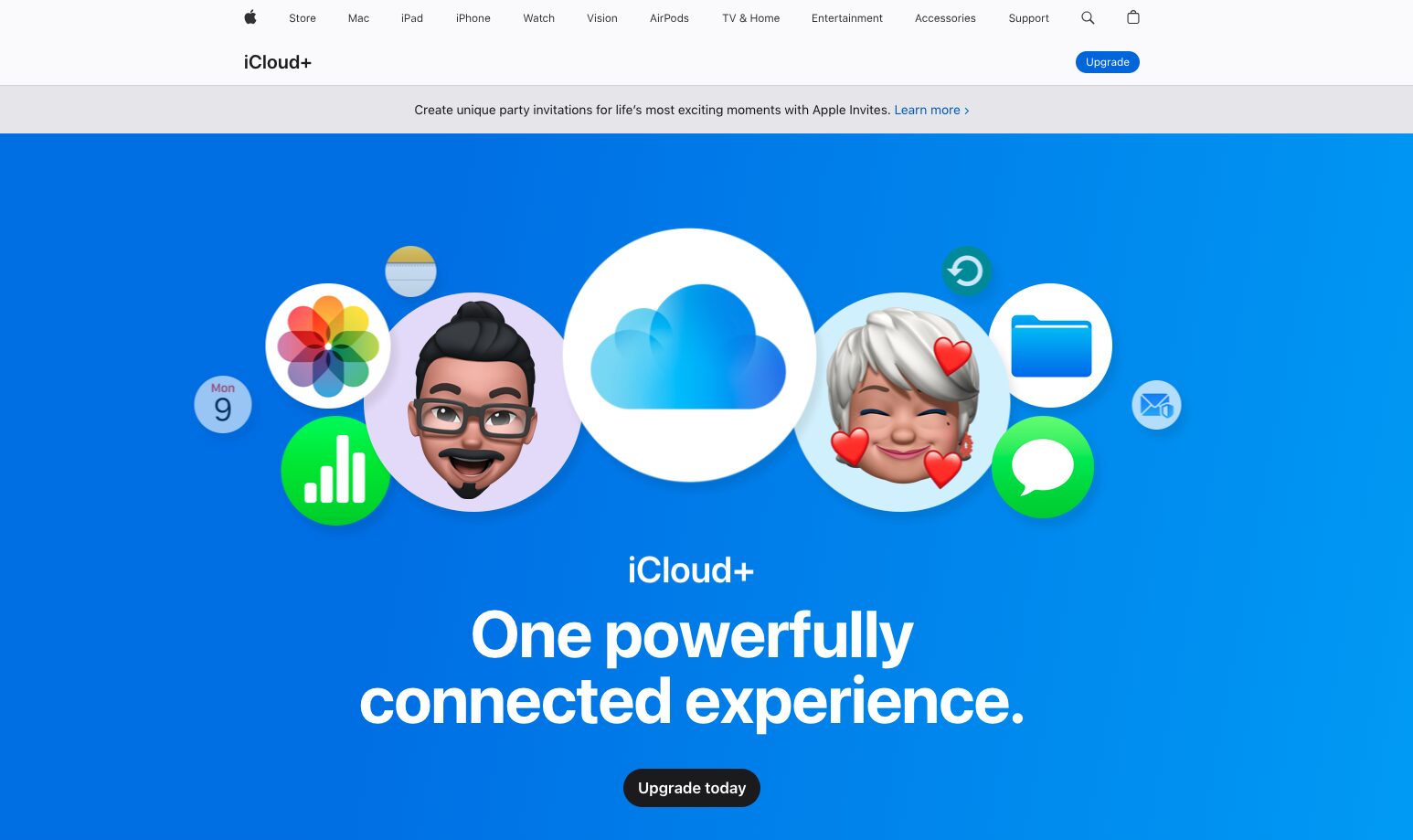
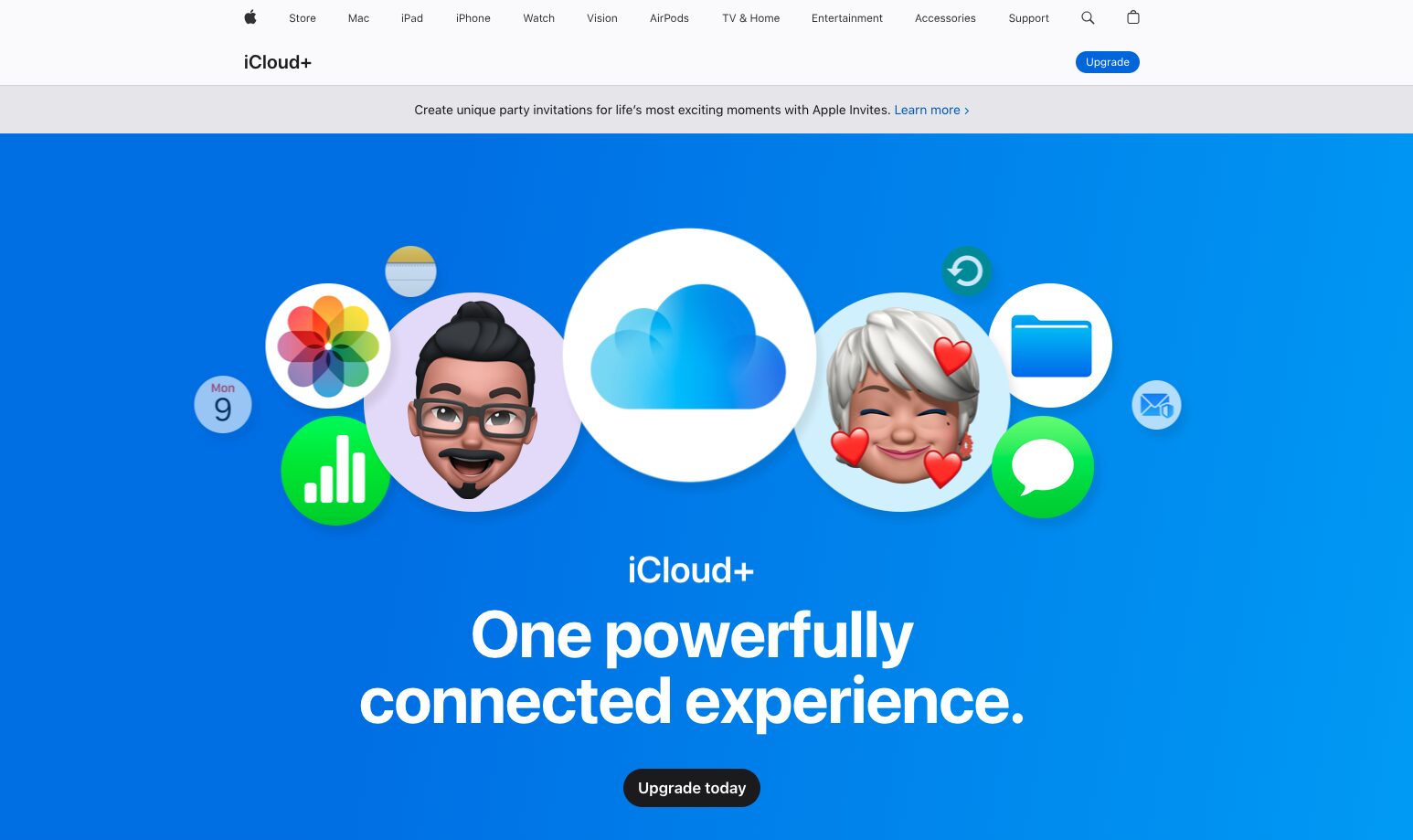
| Item | Details |
|---|---|
| Free Plan | 5GB |
| Paid Plans | 50GB, 200GB, 2TB |
| Best For | Apple device users (iPhone, iPad, Mac) |
| Key Features | Automatic backups, simple sharing with Apple devices, family sharing |
| Example Use | Save family videos to share with relatives using iOS or macOS devices |
If you’re in the Apple ecosystem, iCloud offers automatic video backups from iPhones and Macs, ensuring you never lose your precious clips.
Why we like it: Once set up, iCloud works in the background—no manual uploads required.



“It’s so reassuring knowing my iPhone videos are safe without me lifting a finger!”
5. YouTube (Private Uploads)


| Item | Details |
|---|---|
| Free Plan | Unlimited uploads when set to private or unlisted |
| Paid Plans | YouTube Premium (ad-free and other perks, but storage is free regardless) |
| Best For | Personal video archiving |
| Key Features | Free unlimited storage for private videos |
| Example Use | Keep personal training or learning videos without publishing them publicly |
Yes, YouTube can double as a personal cloud for videos. By uploading videos privately, you can store unlimited footage without taking up space on your devices.
Why we like it: Especially useful for archiving personal videos you don’t plan to share publicly.



“I had no idea I could use YouTube like my own private video library!”
6. Amazon Photos


| Item | Details |
|---|---|
| Free Plan | Unlimited photos, 5GB video storage (for Amazon Prime members) |
| Paid Plans | Additional video storage upgrades available |
| Best For | Amazon Prime members wanting easy backup for family memories |
| Key Features | Automatic uploads, unlimited photo storage |
| Example Use | Back up family event videos, but large video libraries may require upgrade |
Amazon Photos is great for backing up family memories, but keep in mind its video storage limit of 5GB—you’ll need to pay for more space if you have lots of footage.
Why we like it: Seamless backup for photos and short videos; perfect for casual use.



“Unlimited photo storage? Perfect for all my family pictures!”
7. Box


| Item | Details |
|---|---|
| Free Plan | 10GB |
| Paid Plans | Business plans with unlimited storage |
| Best For | Businesses and team projects |
| Key Features | Strong security, flexible sharing, detailed permissions |
| Example Use | Store and share large project videos with your entire team easily |
Box is designed with businesses in mind, offering flexible sharing and detailed permissions. It’s a solid option if you work with teams or large projects.
Why we like it: Manage large projects with multiple collaborators while keeping your videos secure.



“Box makes sharing videos with my team so simple and secure!”
Final Thoughts: Protect Your Videos with the Best Cloud Storage
Cloud storage is the smartest way to keep your videos safe, organized, and accessible from anywhere. Whether you’re a YouTuber, professional filmmaker, or someone with priceless family videos, using a reliable cloud service will save you headaches down the road.
Choose the best free cloud storage for your videos today—and never worry about losing your important footage again.








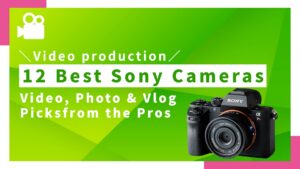
Comments