Where to Download Authentic VHS Video Footage (Free & Paid Sources)
Looking for that vintage VHS look for your next video project?
Whether you’re editing a music video, a short film, or a nostalgic montage, the charm of VHS-style footage is hard to beat. The scan lines, color shifts, and soft analog textures evoke a sense of time and emotion that modern footage often can’t replicate.
In this article, we’ll guide you through reliable sources—both free and paid—where you can download VHS footage for creative use. No fluff, no broken links. Each platform comes with a direct search link so you can browse immediately.
Free VHS Footage Sources
1. Pexels – Free VHS-style Clips
Link: https://www.pexels.com/search/videos/vhs/
Pexels offers a clean, easy-to-browse library of VHS-style footage—think static overlays, glitchy effects, and old-tape noise. Footage is free for commercial use with no attribution required. A solid choice for basic VHS textures.
2. Pixabay – Royalty-Free VHS Effects
Link: https://pixabay.com/videos/search/vhs/
Pixabay’s collection includes looping VHS glitches, tape rewinds, and subtle retro effects. All clips are released under a flexible license, suitable for YouTube, social media, and client work alike.
3. Vecteezy – VHS Overlay Footage
Link: https://www.vecteezy.com/free-videos/vhs
Vecteezy hosts hundreds of overlay-style VHS effects, including visual noise, scanlines, tracking errors, and distorted signal textures. Most are HD and available for free with a simple license.
4. Videezy – Static & Glitch Clips
Link: https://www.videezy.com/free-video/vhs-noise
Videezy offers user-contributed VHS effects such as static burst, color bleeding, and old-screen flickers. Many are 4K or HD, and licenses range from Creative Commons to standard free use—always check before publishing.
5. CinePacks – Free VHS FX Sample Pack
Link: https://cinepacks.store/products/free-tv-screen-fx-sample
While not a searchable library, CinePacks offers a curated free pack of VHS TV effects, glitch transitions, and overlays. These assets are ready to drag into Premiere, After Effects, or DaVinci Resolve.
Paid VHS Footage Sources
6. Artlist – Cinematic-Grade VHS Footage
Link: https://artlist.io/stock-footage?search=vhs
Artlist provides high-end VHS-style clips that blend nostalgic visuals with cinematic quality. Most footage is 4K or ProRes, ideal for music videos, short films, or editorial content. An Artlist subscription includes unlimited downloads of stock footage, music, and templates.
7. MotionElements – Realistic VHS Video & Overlays
Link: https://www.motionelements.com/stock-video/vhs
MotionElements stands out with real-world footage: tapes being inserted into VCRs, rewinding, macro shots of spinning reels, and glitch overlays. You can either subscribe or purchase clips individually. Japanese-language support is a bonus for users in Japan.
8. Pond5 – Massive On-Demand VHS Library
Link: https://www.pond5.com/stock-video-footage/vhs/
With over 50,000 clips tagged “VHS,” Pond5 offers everything from real analog scenes to digitally enhanced effects. Pricing is per clip—great for editors who only need a few specialized shots.
9. Shutterstock – Retro VHS Clips for Commercial Use
Link: https://www.shutterstock.com/video/search/vhs
Shutterstock delivers highly searchable and well-tagged VHS-style content, including analog transitions, camcorder perspectives, and media artifacts. Ideal for polished client-facing projects.
10. Getty Images – Archival VHS Footage
Link: https://www.gettyimages.com/videos/vhs
Getty Images offers authentic archival VHS clips from the 80s and 90s—everything from rental store interiors to home-recorded camcorder footage. Licenses are available for editorial and commercial use depending on the clip.
How to Use VHS Footage Effectively
- Overlay with blend modes: Apply “screen” or “add” blending to VHS static or glitches layered over your clean footage.
- Use color grading: Add tint shifts toward green or magenta and lower contrast to replicate analog drift.
- Simulate playback behavior: Duplicate frames or add jitter to mimic VHS speed inconsistencies.
- Include audio artifacts: Use tape hiss, rewind sounds, or dropouts to sell the VHS illusion.
- Mix free and paid: Use free overlays for filler or background, then apply paid footage in key scenes for authenticity.
Conclusion
You don’t need to film with a vintage camcorder to capture the essence of VHS. With the right footage and a bit of editing, you can recreate the analog feel in a digital world.
Start with the free resources if you’re testing the waters. When you’re ready for professional-grade visuals—or need footage that fits a particular moment—platforms like Artlist and MotionElements provide exactly what you need, with flexible licensing and strong quality control.



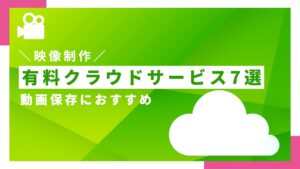


Comments