Essential Guide for Video Editors: Choosing the Best NAS for Storing Videos and Our Top 7 Recommendations [High-Capacity & Fast]
Are you finding that your computer’s storage fills up quickly when working with high-resolution 4K or 8K video? Discover how a NAS can streamline your video editing workflow.
Relying solely on SSDs or external HDDs can soon lead to storage issues and slow down your workflow as you spend time transferring data. This is where a NAS (Network Attached Storage) comes into play, offering a practical solution to these challenges.
With a NAS, not only can you manage large video files in one place, but you can also access them simultaneously from multiple computers, making it a great choice for collaborative projects. This guide will explain why NAS is ideal for video editing, key points to consider when choosing one, and our top recommendations for video editors.
What is NAS? A Beginner-Friendly Introduction
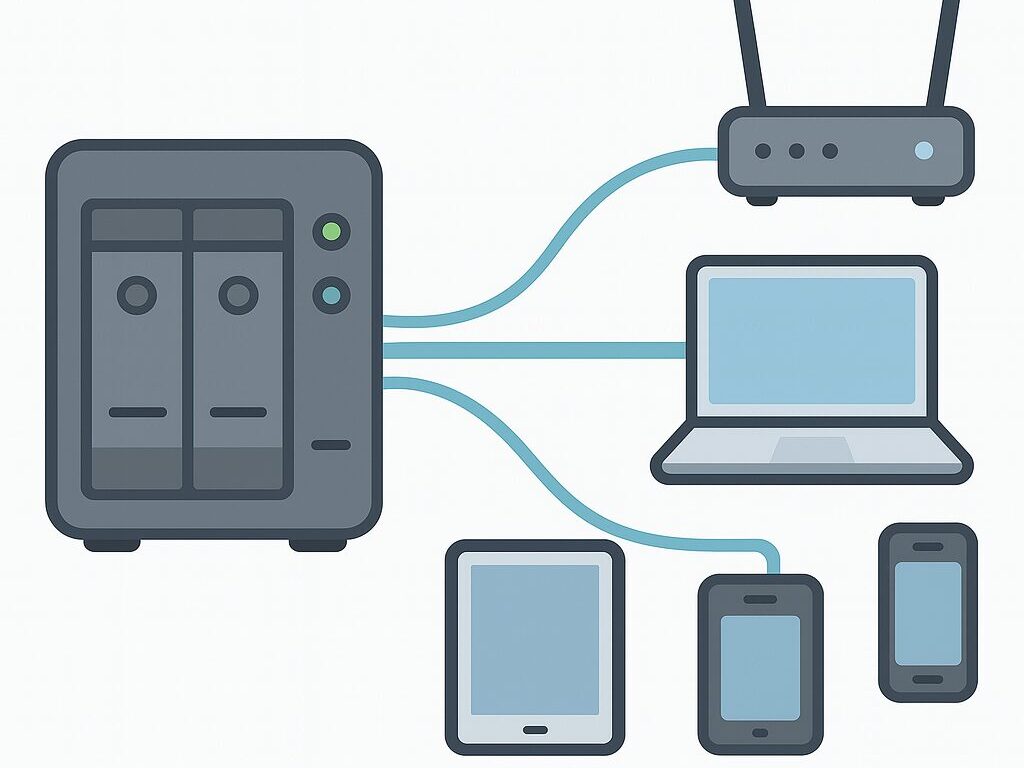
NAS stands for “Network Attached Storage,” which essentially acts as a shared external hard drive that everyone can use. Unlike a regular external HDD that connects directly to a single computer via USB, a NAS connects to your home or office Wi-Fi router, allowing smartphones, PCs, tablets, and other devices on the same network to access it simultaneously. This makes it easy to share data and view videos from any device, whether at home or in a team setting.
With bays for installing HDDs or SSDs, a NAS can use RAID (a system to enhance data safety with multiple drives) to protect data even if one drive fails. Additionally, many manufacturers offer dedicated apps that allow you to access your NAS remotely over the internet, enabling you to watch videos or download data while on the go.
Although NAS might sound complex, modern devices often come with user-friendly, smartphone-like interfaces, making them surprisingly easy to use even for beginners.
Why NAS is Ideal for Video Editors
Handling large video files with USB drives or external HDDs can be highly inefficient and slow. In contrast, a NAS allows you to access video assets from any computer connected to the same network, whether at home or in the office.
Opting for a NAS that supports high-speed communication protocols can enable you to edit video files directly from the NAS. Even with large 4K files, connecting your editing PC to the NAS via high-speed LAN ensures smooth editing and a highly efficient workflow.
Moreover, using RAID configurations means that if one HDD fails, your data remains safe, providing peace of mind for creators who need to store their valuable videos long-term.
RAID, which stands for “Redundant Array of Independent Disks,” is a technology that combines multiple HDDs or SSDs to store data safely and read/write it quickly.
With RAID1, for example, data is simultaneously saved to two drives. If one fails, the other retains the data, preventing data loss. While not a substitute for backups, RAID offers robust protection against unexpected drive failures.
3 Key Points for Choosing a NAS for Video Editing
Here are three crucial factors to consider when selecting a NAS for video editing, presented in a way that even beginners can easily understand. By following these tips, you’ll make a choice you’ll be happy with for years to come.
Consider Future Data Needs When Choosing Capacity and Bays
Video projects can easily reach tens of gigabytes, so while your storage might seem sufficient now, it could fill up within a year. NAS devices with more bays allow for easier capacity expansion, and having at least two bays enables RAID configurations for data redundancy. Plan for long-term use by selecting a NAS with ample bays.
“I’ve seen many regret not having enough bays later on! Choose a NAS with room to grow!”
Transfer Speed: Ensure Compatibility with 2.5GbE or Higher
Transfer speed is crucial in video editing, where files are frequently read and written. A NAS with only 1GbE might slow down 4K or larger files, leading to frustration. Choosing a model that supports 2.5GbE or 10GbE will ensure smooth handling of NAS data and significantly improve efficiency. Make sure your editing PC also has compatible LAN ports to fully harness the NAS’s performance.
“Don’t compromise on speed! Fast transfers make editing a breeze!”
Ensure RAID Compatibility for Robust Data Protection
Often overlooked, RAID compatibility is essential when choosing a NAS. A NAS that supports RAID1 or higher can protect your data even if one HDD fails. For crucial video data, redundancy minimizes the risk of data loss during unexpected issues. Check if the NAS supports RAID configurations and the available RAID levels.
“Think of RAID as insurance! HDDs will fail eventually; reduce risks with RAID!”
Top 7 NAS Models Recommended for Video Editing
Here are seven NAS models we highly recommend for video editors. Each comes with clear explanations of its features and advantages, helping you choose the best fit for your work environment and budget.
Synology DS220+

| Feature | Details |
|---|---|
| Bays | 2 |
| CPU | Intel Celeron J4125 |
| Memory | 2GB DDR4 (expandable to 6GB) |
| Transfer Speed | 2× Gigabit LAN |
| RAID Support | RAID 0/1, Synology Hybrid RAID (SHR) |
| Price Range | ¥55,000–¥65,000 |
The DS224+ is an upgraded 2-bay NAS that offers better performance and more flexibility for individual creators. It’s powered by the Intel Celeron J4125 and includes dual Gigabit LAN ports for faster data transfer and link aggregation support.
Perfect for high-resolution video backups or collaborative editing, this model supports RAID 1 and Synology’s Hybrid RAID for added data protection. With an easy-to-use DSM interface and QuickConnect remote access, the DS224+ fits seamlessly into both home studios and small creative offices.
At a price point of around ¥55,000–¥65,000, it remains a solid investment for creators who want secure, scalable, and user-friendly storage.
QNAP TS-464

| Feature | Details |
|---|---|
| Bays | 4 |
| CPU | Intel Celeron N5095 |
| Memory | 4GB (expandable to 16GB) |
| Transfer Speed | 2.5GbE x 2 |
| RAID Support | RAID0/1/5/6/10 |
| Price Range | ¥90,000–¥110,000 |
The TS-464 features a 4-bay setup and dual 2.5GbE ports, ensuring stable connections for simultaneous team work. With HDMI output, it can also function as a media server. Its Intel quad-core CPU and expandable memory (up to 16GB) allow for SSD cache upgrades, boosting speed even further. Priced around ¥90,000–¥110,000, it’s ideal for those committed to team collaboration.
Synology DS923+

| Feature | Details |
|---|---|
| Bays | 4 |
| CPU | AMD Ryzen R1600 |
| Memory | 4GB (expandable to 32GB) |
| Transfer Speed | Gigabit LAN x 2 (10GbE expandable) |
| RAID Support | RAID0/1/5/6/10 |
| Price Range | ¥100,000–¥120,000 |
The DS923+ is a high-performance 4-bay NAS with an AMD Ryzen R1600 CPU. Standard dual gigabit LAN ports can be upgraded to 10GbE. It supports RAID5/6, offering both large capacity and safety for video storage. SSD cache compatibility ensures fast access to frequently used data, making it perfect for expanding teams or projects. Priced at approximately ¥100,000–¥120,000, it’s built for long-term reliability.
QNAP TVS-h674

| Feature | Details |
|---|---|
| Bays | 6 |
| CPU | Intel Core i3-12100 |
| Memory | 16GB (expandable to 128GB) |
| Transfer Speed | 2.5GbE x 2 (10GbE expandable) |
| RAID Support | RAID0/1/5/6/10 |
| Price Range | ¥250,000–¥280,000 |
The TVS-h674 is a 6-bay NAS designed for professionals, equipped with an Intel Core i3-12100 CPU. Its potent 4-core, 8-thread performance handles ultra-high-resolution 8K videos with ease. Standard dual 2.5GbE ports can be expanded to 10GbE via PCIe. Multiple RAID configurations support large-scale projects and editing teams. HDMI output allows it to serve as a video preview server. Priced at ¥250,000–¥280,000, it’s the perfect choice for those seeking top-tier performance.
Asustor Lockerstor 4

| Feature | Details |
|---|---|
| Bays | 4 |
| CPU | Intel Celeron J4125 |
| Memory | 4GB (expandable to 8GB) |
| Transfer Speed | 2.5GbE x 2 (10GbE expandable) |
| RAID Support | RAID0/1/5/6/10 |
| Price Range | ¥85,000–¥95,000 |
The Lockerstor 4, with its dual 2.5GbE ports, offers high-speed communication in a 4-bay setup. Featuring an Intel Celeron J4125 CPU and RAID5/6 support, it provides robust data protection and can be expanded to 10GbE. Priced at ¥85,000–¥95,000, it offers excellent value, making it ideal for first-time NAS users who plan for long-term use. It’s worth considering for its flexibility and expandability.
TerraMaster F4-423

| Feature | Details |
|---|---|
| Bays | 4 |
| CPU | Intel Celeron N5105 |
| Memory | 4GB (expandable to 32GB) |
| Transfer Speed | 2.5GbE x 2 |
| RAID Support | RAID0/1/5/6/10 |
| Price Range | ¥70,000–¥85,000 |
The F4-423 features a 4-bay setup, Intel Celeron N5105 CPU, and dual 2.5GbE ports. Priced at ¥70,000–¥85,000, it offers impressive performance at a reasonable cost. With Japanese-language software, it’s user-friendly for beginners. Supporting SSD cache, it can enhance read/write speeds further, making it a cost-effective choice for small teams or solo high-resolution editing projects.
1823xs+

| Feature | Details |
|---|---|
| Bays | 8 |
| CPU | AMD Ryzen V1780B Quad-Core |
| Memory | 8GB (expandable to 32GB) |
| LAN | Gigabit x 4 (10GbE expandable) |
| Recommended Use | Professional teams, large data management |
| Price Range | ¥300,000–¥350,000 |
With 8 bays, the Synology 1823xs+ is ideal for large-scale storage needs. Equipped with a Ryzen quad-core CPU and 8GB RAM, it handles high-resolution video editing with ease. Supporting SSD cache and 10GbE expansion, it’s suitable for simultaneous work in large teams or as a server in production environments. Its durability ensures reliable long-term use.
Tips for Using and Maintaining Your NAS
Once you start using a NAS, maintaining data safety becomes crucial.
While RAID protects your data if one HDD fails, it isn’t a backup, so regularly copying data to another HDD or cloud storage is wise. Monitor the NAS’s temperature and HDD health periodically.
Utilizing remote access features allows you to check assets from anywhere, facilitating smooth client interactions. However, prioritize security by setting strong passwords and limiting admin account sharing.
“Neglecting maintenance will cost you! Use RAID and backups for robust protection! Remote access is handy, but secure it diligently!”
Conclusion
The seven models introduced here are specifically chosen for video editing.
Implementing a NAS not only simplifies storing and managing video data but also significantly boosts workflow efficiency. Especially when dealing with 4K or higher-resolution material, choosing the right NAS can transform your workspace. Find the NAS that fits your needs and elevate your video editing experience.



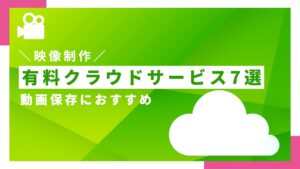

Comments