[2025 Edition] CapCut: The Ultimate Video Editing App for Social Media & Professional Workflow
“Can a free app really handle pro-level video editing?” CapCut’s rising popularity proves it can—on both mobile and desktop, and at zero cost.
In this 2025 guide, we dive deep into CapCut 👉 from its robust features and free vs Pro-tier offer, to side-by-side comparisons with competing tools and real-world use cases in professional video workflows. Whether you’re a social media manager, a small business, or a seasoned video editor, this article has insights you need to harness CapCut efficiently.
1. Why CapCut Wins: A Pro Video Editor’s Perspective
CapCut is more than a trendy mobile app—it’s a compact powerhouse designed for rapid, high-quality content creation. Here’s why professionals are adding it to their toolkit:
✅ All-in-One Toolkit, Price: Free
CapCut packs in multi-track editing, chroma key, auto-subtitling, text animation, transitions, BGM, and SFX—all without a subscription. For social video or Instagram reels, it can handle end-to-end production with minimal learning curve.
✅ Trendy Templates + AI Assist = Instant Polish
Frequent updates keep CapCut aligned with viral content styles. With just a few taps, auto-beat cuts, smart filters, and beautification can deliver polished results that shine in TikTok and Reels feeds—without expert skills.
✅ Cross‑Platform Convenience
The mobile app is perfect for on-the-go editing, while the PC/Mac version unlocks full 4K exports, keyboard shortcuts, and multi-layer workflows—ideal when scaling up to client deliverables or YouTube content.
✅ Accurate Auto-Subtitle & Translation
Built-in ASR (automatic speech recognition) supports Japanese and other languages. Subtitles can be auto-translated into English, Chinese, and beyond—essential for cross-border audience reach.
✅ Enterprise-Ready Pro Tier
The optional Pro plan opens HD assets, high-resolution exports, and cloud syncing between devices. This makes CapCut a viable choice for agency teams or in-house creators working on professional campaigns.
2. Comparing CapCut vs. Popular Alternatives
| App | Key Strengths | Free / Paid | Signature Users |
|---|---|---|---|
| CapCut | Rich templates, AI edits, powerful mobile+desktop combo | ✅ Free + Pro available | Casual creators, small businesses |
| VN Editor | Lightweight, intuitive audio engine | ✅ Fully free | Academic vloggers, educators |
| Adobe Premiere Rush | Adobe suite sync, cloud integration | ⚠️ Basic free, then CC | Video agencies, pros who upscale |
| InShot | Fast mobile edits, UI optimized for social | ⚠️ Partially paid | Lifestyle vloggers, amateurs |
| Canva Video | Graphic-heavy video for marketing/presentations | ⚠️ Free with paid upgrades | Social media teams, educators |
Core takeaway: CapCut leads in template-rich, AI-enhanced social video creation, while still offering depth on desktop.
3. How Pros Use CapCut in Real Video Workflows
Client Previews & Drafts
Quickly assemble mockups using mobile templates and share early-stage drafts with clients for approval. Once feedback is collected, transition to tools like Premiere Pro or DaVinci Resolve for final polish—ideal for agency workflows.
Volume Short-Form Production
CapCut enables high-volume content creation, especially for daily TikToks and Instagram Reels. Combine its ready-made templates with unique BGM, branded overlays, and auto-subtitles to produce professional short-form content at scale.
Vertical Editing Pipeline
As a mobile-first tool, CapCut excels in vertical video editing. It serves as the initial platform for content bound for TikTok, YouTube Shorts, or Reels, with the option to refine the footage in desktop tools like Premiere or PowerDirector.
Collaborative Team Use
With cloud sync, teams can work across devices—editing on mobile in the field, and wrapping up on desktop back in the office. This flexibility supports modern hybrid workflows and speeds up turnaround time for branded content.
4. CapCut: Free vs Pro — Which Should You Use?
| Feature | Free Version | Pro Version (≈¥1,000/month) |
|---|---|---|
| Template / Effect Access | Limited | Full HD asset suite |
| Multi-Device Sync | ❌ No | ✅ Yes |
| Export Resolution | Up to 1080p | Up to 4K with custom bitrate |
| Commercial Usage License | Basic / user-generated | Full royalty-free HD materials |
| Ideal User Profile | Individuals, hobbyists | Brands, teams, semi-pros |
Recommendation:
• Use Free for social content, testing formats, or learning.
• Upgrade to Pro if you need high-res output, cloud workflow, or team collaboration.
5. Expert Tips to Unlock CapCut’s Potential
🎨 Customize Templates
Swap visuals, fonts, and align with brand colors to avoid the “template look.” CapCut templates are flexible enough for brand-safe yet eye-catching output.
🌍 Leverage Subtitles for Global Reach
Built-in auto-captioning with multilingual translation makes your content instantly accessible. Perfect for international campaigns or cross-border audiences.
🔄 Mobile-to-Desktop Pipelines
Start edits on your phone while shooting, then continue refining on desktop with more control. Sync projects across devices to streamline the workflow.
🎧 Integrate Voiceover & Sound FX
CapCut’s free sound library includes voiceover support and SFX. Layer clean audio to give your video that final professional polish without extra cost.
📝 Use Draft Mode for Feedback Loops
Save draft edits or “rough cuts” early in the process. This enables quick iterations, easy sharing with clients, and smoother approval cycles.
6. Why CapCut Is a Must for 2025 Content Creators
CapCut’s unique combination of speed, polish, flexibility, and no upfront cost aligns perfectly with today’s digital marketing and content demands:
- ✅ No barriers to entry—free, intuitive, fast focal point for mobile-first creators
- ✅ Enough depth and Pro-tier incentives to support small teams and commercial workflows
- ✅ Educator-friendly, script-based, and noise-sensitive features make it highly versatile
CapCut stands today as a leading candidate for “default editing tool” in the era of short-form, socially-led video production.
Ready to Get Started?
- Download CapCut (mobile or PC) and explore foreign templates
- Test auto-caption + translation on one of your videos
- Sync mobile and desktop workspaces if you’re on Pro
- Integrate CapCut outputs with Premiere, DaVinci, or PowerDirector for final polish
💡 Bonus: Suggested Content Strategy
- “CapCut vs VS Code Podcast Editor” → show subtitle optimization
- “CapCut + PowerDirector Workflow” → combine fast vertical edits with powerful desktop features
- “How CapCut Helps Global Brands” → focus on subtitles and localization
Let me know if you’d like affiliate button copy, custom SEO keyword lists, or lead magnet ideas to boost conversions!








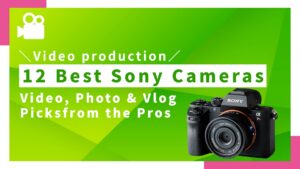
Comments